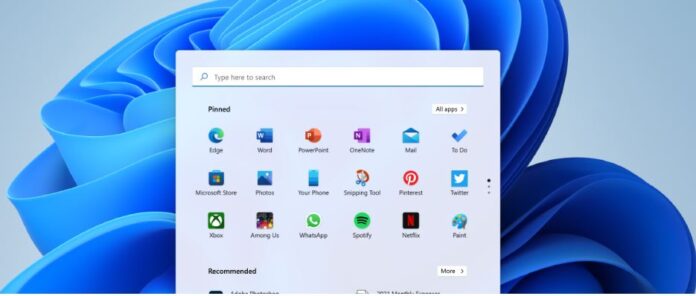Windows 11 has been officially announced so the Windows 10 users can upgrade to Windows 11 soon. If you are interested in having the latest Windows then before that you need to know few important points that will help you to easily upgrade your Windows 10.
Here, we will tell you about how and when you can upgrade to Windows 11 and also about the system requirements.
What are the system requirements to have Windows 11?
In order to have Windows 11 your PC or laptop needs to have at least 2 or more cores along with a clock speed of 1GHz or more. A minimum of 4GB RAM is required with at least a 64GB storage option. Additionally, the PC or laptop requires a TPM security version of TPM 1.2 or more along with SecureBootCapable support.
It also means that if your system has 6th or 7th generation processors then you can upgrade to windows 11. Also, the AMD based systems of A & F series having Ryzen 1000 and Ryzen 2000 chips will also not be able to have Windows 11.
When we talk about the display requirements to have Windows 11 you should have a minimum 9-inch display with a resolution of 720 pixels and should have DirectX 12 graphics or WDDM2.x.
A precision touchpad is also required for having Windows 11 updates.
If your laptop or PC meets the above system requirements then you can upgrade to Windows 11 OS otherwise, you may not be able to your Windows 10 or will have to first upgrade the configuration and then you will be able to download the Windows 11.
Why upgrade to Windows 11?
If you are thinking about what is new in Windows 11 or is it worth upgrading your old Windows 10 to Windows 11 then let us tell you that is completely worth having this OS upgrade.
There are lots of new features that you will get in Windows 11 because this time Microsoft has focused on the user interface including a new Windows store with performance enhancement.
The new Windows 11 also has a new design language which was long-awaited by most of the users who wanted to see these changes in the next-generation Windows. This new design language includes a centrally aligned taskbar and start button.
In Windows 11 you will not find the tile system which was there since the time of Windows 8. You would see a grid icon that can be easily rearranged as per your choice and you can even pin them in the start menu.
The widgets now have rounded corners and the system tray is also improved with Quick Actions UI and split notifications. You can also expect Windows 11 OS to be more efficient and faster because the updates are 40% smaller as compared to the previous version and these can be installed in the background. You can also check the preview of Windows 11 on the Microsoft website.
Microsoft also announced that it will bring the Android apps to its new app store in Windows 11 which means that you may need any third-party program to run Android on the Windows system.
How to get Windows 11?
Microsoft would start shipping the latest Windows 11 in the latter part of 2021 and you can expect its preview in the coming few weeks. So, you can also register yourself if you want to be a part of the testing team as it will give you a chance to explore this new OS with the help of the Windows insider program.
What is the Windows 11 price?
If you already have Windows 10 OS on your PC or laptop then you can upgrade it to Windows 11 for FREE! so do not need to pay anything.
#Techtrimmer #Windows #Windows11 #Windows11upgrade #AndroidAppsonWindows #Windows11price