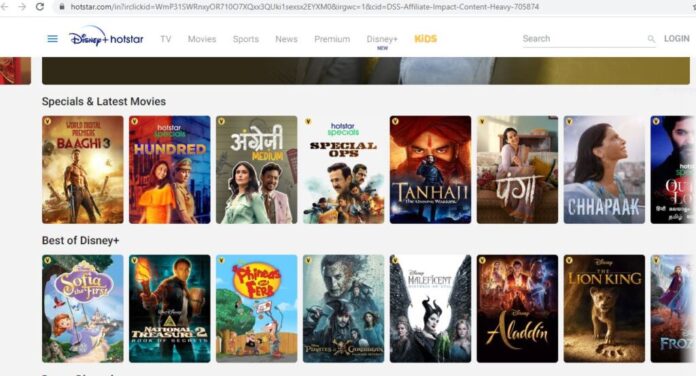Are you trying to download Disney plus on your LG smart TV but unable to do so?
Then do not worry here we will tell you how to install Disney plus on LG smart TV.
Most of the LG smart TV models support Disney plus but few models do not support it.
In this Techtrimmer blog, we will try to find out if there are any other ways to get the Disney plus on LG smart TV.
Recently Disney plus confirmed that a dedicated Disney plus App would be launched which can also be accessed on LG smart TV.
Disney plus is also available on Xbox, PS4, PC, Mac, Android, iOS, Chromecast and Roku devices.
Disney plus was launched in November last year for LG smart TV in Europe with a subscription of $6.99 per month or $69.99 per year.
How to get Disney plus on LG smart TV?
One can follow the below-mentioned steps to download Disney Plus on LG smart TV.
- Login to Disney plus
- Switch on your LG smart TV
- Wait for few seconds and let your LG smart TV connected to the Internet
- Go to the LG Content Store
- Open the Search box available at the upper right corner of your TV screen
- Enter “Disney Plus” in the search box
- Look down to the Premium segment
- Choose the Disney Plus option
- Now Install and launch
- Sign in with your certifications
Congrats you have successfully installed the Disney Plus App on your LG smart TV!
Still Disney Plus is not working on your LG smart TV?
If you are still not able to see Disney plus channels on your LG smart TV then we suggest that you can try out the below steps which might help stream the channel content without any hassle or trouble.
- Disconnect the Internet connection right away and wait for a few moments
- Now try to reconnect or rest the Wi-Fi modem
- If possible log out from all the devices in which you are accessing the Disney Plus App and download it again from the store and sign in back.
- In case you are still not able to view the Disney plus on the App store of LG TV then there are high chances that your LG smart TV does not support Disney App.
It is always better to find out whether your LG TV supports the channel or not.
Here is a list of LG smart TV that supports Disney plus App:
| Year | LG Smart TV Models | Web OS Version |
| 2019 | OLEDW9, OLEDZ9, SM9970,OLEDC9, OLEDE9 | webOS 4.5 |
| LM620B, LM6300, LM630B, LM5700, LM570B | ||
| SM9070, SM9500, UM7570, UM8070, 86UM7570, 82UM7570, OLEDB9, SM8600, SM8670, SM9000 | ||
| UM7170, UM7200, UM7300, UM7310, UM7350,SM8000, SM8100, UM6900, UM6950, UM6970, UM7100, UM7370, UM7400, UM7570, UM7600, UM7650 | ||
| 2018 | OLEDE8, OLEDC8, OLEDW8 | WebOS 4.0 |
| SK8070, SK8550, SK9000, SK9500, SK9550, OLEDB8, SK8000, SK8050, 86UK6570, 86UK7570 | ||
| LK5750, LK610B, LK5400, LK540B, LK5700 | ||
| UK6350, UK6500, UK6550, UK6570, UK7500, UK7700, UK6090, UK6190, UK6250, UK6300 | ||
| 2017 | LJ6100, LJ6150, LJ5400, LJ5500, LJ550M, LJ5550, UJ6050 | WebOS 3.5 |
| UJ6450, UJ6470, UJ6500, UJ6520, UJ6540, UJ6560, UJ6570, UJ657A, UJ6580, UJ6050, UJ6200, UJ6300, UJ6350 | ||
| UJ7700, UJ7750, OLEDC7, OLEDE7, OLEDW7, OLEDB7, OLEDG7, SJ8000, SJ8000, SJ8500, SJ850A, SJ8570, SJ9500, SJ9570, UJ7500 | ||
| 2016 | LH5500, LH6000, LH550B, LH600B | webOS 3.0 |
| OLEDC6, OLEDE6, UH6550, UH8500, UH9500 | ||
| UH6550, UH7500, UH6300, UH6500 | ||
| UH6100, UH6100, UH610A, UH6150, UH615A, UH5500, UH5530, UH6030, UH6035, UH6090 | ||
| UH7700, OLEDB6UH6330, UH6350, UH7650, | ||
| OLEDG6 |
You can also use Firestick, Chromecast or any other streaming devices to watch Disney Plus channels if your LG smart TV is not available in the above list of Disney Plus compatible smart TVs.
#Techtrimmer #LGsmartTV #DisneyPlus #DisnePlusonLGtv